PL8 HERO point privilege program
【Easy! 5 steps] How to use points
1. Tap the "point button" at the bottom left of the screen
Tap the icon with the present mark at the bottom left of the screen!

2. "Register" or "Sign in"
If you have not registered as a member of PL8 HERO, please sign up from "Register".
If you have already registered, just "sign in" and you're good to go!
If you have already signed in, the number of points you currently have should be displayed here.
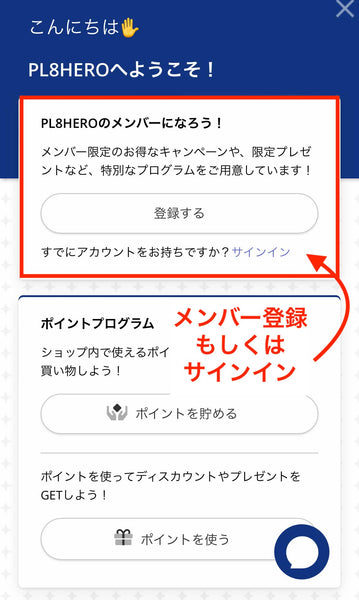
3. Tap "Use points"
Tap "Use points" to check the list of benefits!
In addition, you can check the list of what you can get points by in "Accumulating points".
In addition, the Referral Program will send you a link to a friend, and if you actually make a purchase from there, you will receive a 10% OFF coupon for both that friend and the referral customer.

4. Tap "Exchange points"
When you tap "Exchange points", a coupon will be issued automatically.
It may take 30 to 60 seconds to read this coupon depending on the operating environment.
If the coupon is issued normally, the screen will change to the next screen.
[Caution] * Two or more benefits cannot be applied to one checkout!Please be sure to use only one.
Alternatively, an email will automatically send you a message with the coupon code.

5. Tap "Reflect coupon"
Tap "Reflect coupon"!
After that, please enjoy your shopping as it is. This coupon will be automatically applied at checkout.
[Caution] * Some coupons have an expiration date.We recommend that you use it immediately after redemption.
